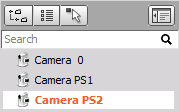Video
Dewesoft Video display is provided to show content sensitive acquired videos together with other different data of measurement in various instruments. This video information can help to interpret and to document these data and measurement.

NOTE: ideo display possibility on Design toolbar is available only in case of physical connection and set up of camera in Dewesoft Setup -> Video module section.
When you select Video display in the design or run mode, following settings will appear on left part of the screen:
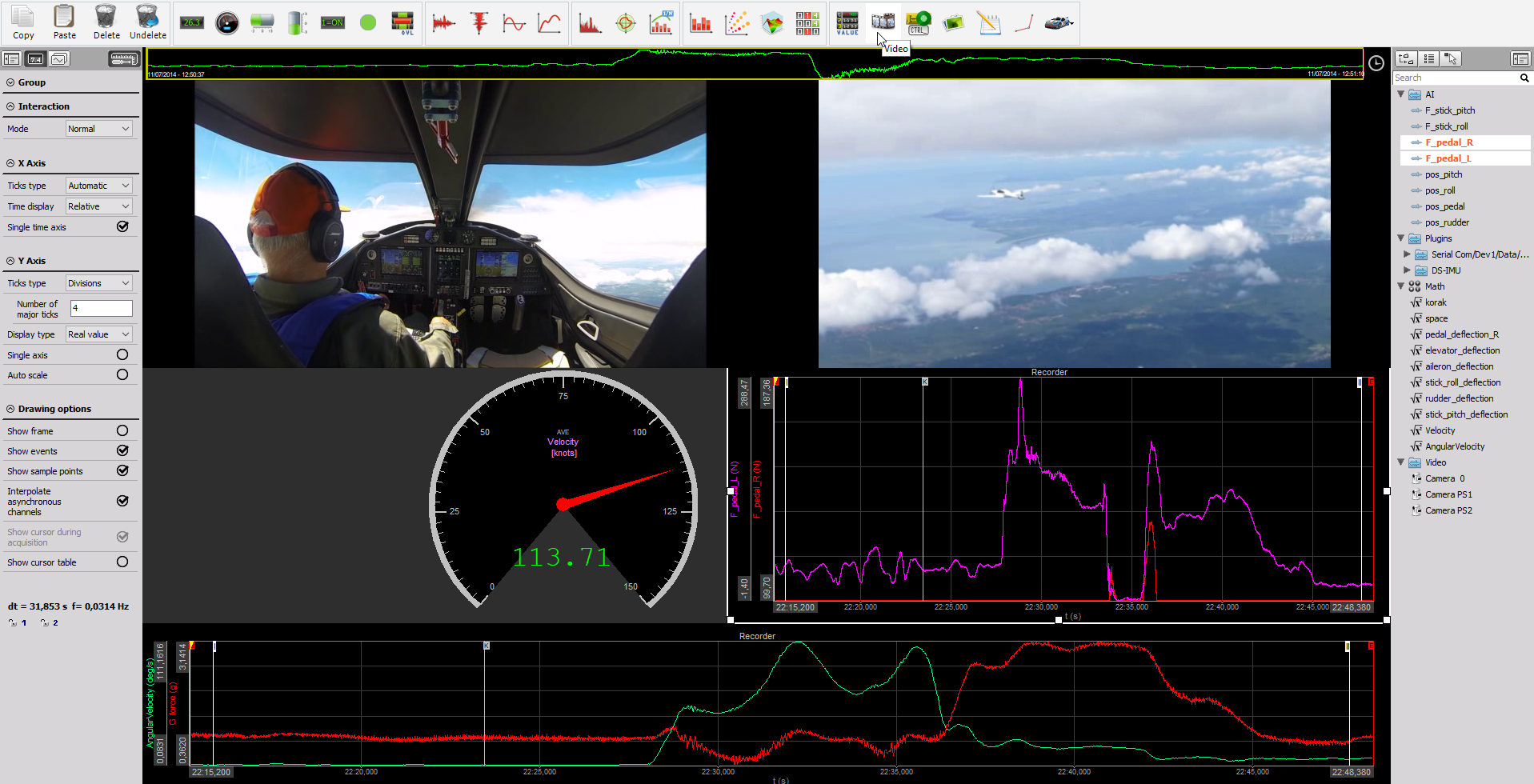
Appearance on screen
The Video display present content sensitive acquired video information.
- Control properties - For detailed information about Video display Control properties: grouping, number of column, Add / Remove, transparency,…see -> Control properties.
- Camera settings - Scaling setting and information about selected camera for Video display.
- Cameras selector - Assigning/reassigning cameras to Video display.

For detailed information about instruments positioning, size and transparency see -> Screen edit functions.
Camera (Video) setting
Camera information
In the first part of this information screen area is displayed Frame number of selected camera.
Scaling
Dewesoft allows select Scaling of displayed video on Video display:
- 1 to 1
- Proportional
- Unproportional
- Zoom&pan
Select the scaling type from drop down list according to your requirements.
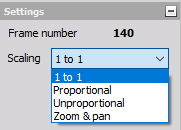
- Proportional to available display width

- 1 to 1 - display to acquired video)

- Unproportional - fill available display

- Zoom&pan - zoom or pan

Cameras selector
It will display the available cameras to select the right one.