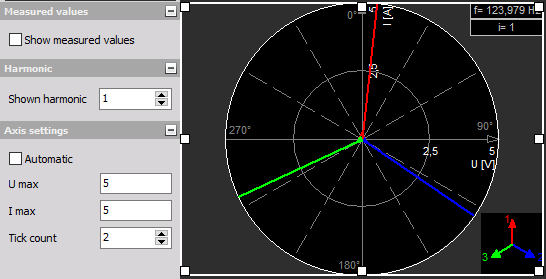Vector scope
The Dewesoft Vector scope instrument is used for displaying the amplitudes and phase angle between the voltage and current power module channels and additionaly to the vector also the most important measurement values for each phase: Ui, Ii, Phi, cos Phi, Pi, Qi and Si.

NOTE: Vector scope instrument on Design tool bar is available only in case of selection at least one power module in Dewesoft Setup -> Power tab.
When you select an icon of Vector scope in the design or run mode, following settings will appear on left part of the screen:
- Control properties - For detailed information about Vector scope Control properties: grouping, number of column, Add / Remove, transparency,…see -> Control properties.
- Vector scope settings - Available appearance setting for Vector scope instrument:
- Channels selector - For detailed information about assigning / reassigning channels to/from Vector scope -> see -> Display settings.
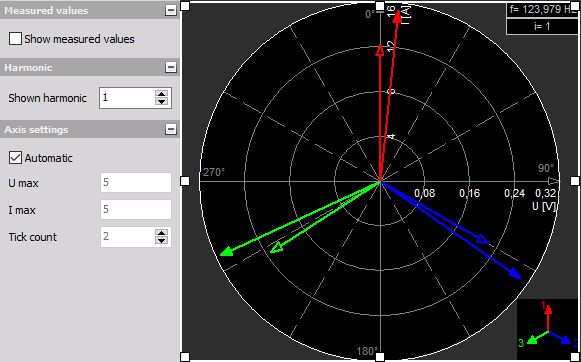
Appearance on screen
The Vector scope displays the phase angle between the channels and:
- channel names
- unit(s)
- frequency information
- typical values
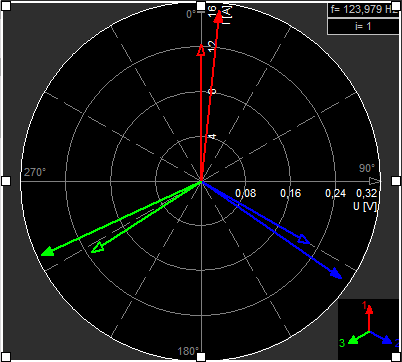
For detailed information about instruments positioning, size and transparency see -> Screen edit functions.
Measured values
Show measured values
This function shows in addition to the vectors also the most important measurement values for each phase: Ui, Ii, Phi, cos Phi, Pi, Qi and Si (where i is the number of the selected harmonic).
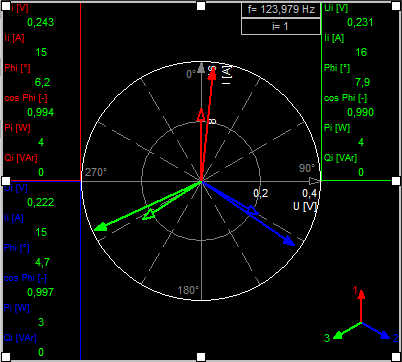
Use the Show measured values check-box to show important measurement values (see examples on the right and above).
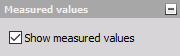
Harmonic selection
Shown harmonic
The Harmonic shown selection allows changing the displayed harmonic. You can choose from 1st to 50th harmonic.
Use the Up / Down arrow to increase /decrease the displayed harmonic.
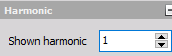
Axis settings
- Automatic - With Automatic enabled, the vector scope always scales to the maximum of all displayed channels.
- Manual - When Automatic is disabled, you can enter value for:
- U_max and
- I_max
Use the Up / Down arrow to increase /decrease number of ticks -Tick count.