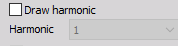Circular graph
The Circular graph widget is a legacy Orbit widget - now often taken over by the Orbit plot widget.
The Dewesoft Circular graph still have several use cases. It shows the x-y scope with a chance to rotate x and y axis. It can for example be used for displaying shaft axis movement in rotor dynamic analysis.

When you select Circular graph in the design or run mode, following settings will appear on left part of the screen:
- Control properties - For detailed information about Control properties: grouping, number of columns, Add / Remove, transparency,… see -> Control properties.
- Mounting angle - Describes the orientation of the sensor.
- Graph type - There are two basic graph types - Normal, where the inputs are any analog channels, or from Order tracking, where the inputs are only the channels which are used in Order tracking math module. Both graph types have common Drawing options. Available appearance setting for Circular graph in Run mode is:
- Axis scale/auto scale
- Channels selector For detailed information about assigning/reassigning channels see -> Display settings.
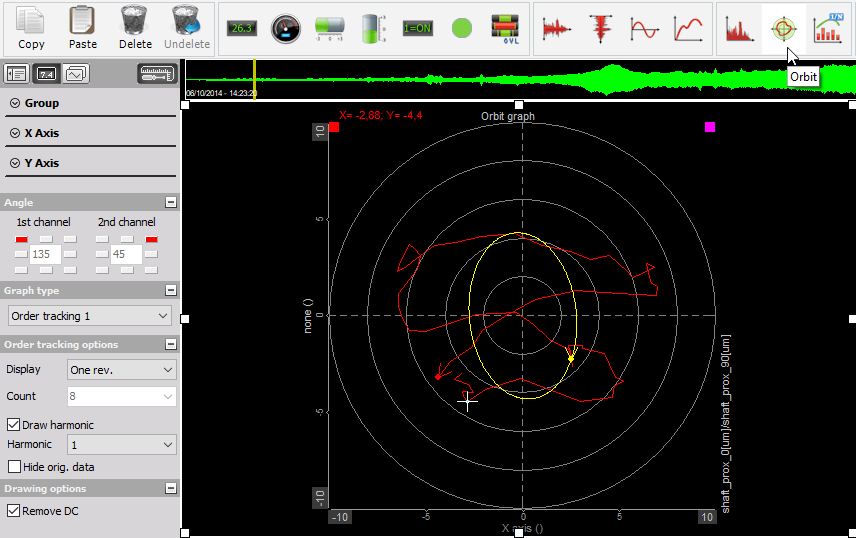
Mounting angle
Angle is defined for first and second channel and depends on the mounting of the sensors.
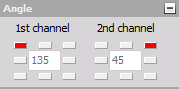
For example if the first channel angle is mounted from the top, we select 90 degrees. If it is from the right side, we select 180 degrees.
Please note that the sensors should not be mounted in a straight line - there should be an angle offset between them.
Graph type
There are two possible graph types - Raw data and Order tracking.
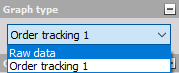
- Raw data mode means that the orbit plot will display the x-y plot from any two measured channels oriented at any angle defined by the Angle orientation. The only special setting is the Display time. This defines the time displayed on the screen.
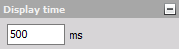
- In Order tracking mode the signal sources can only be channel used in the order tracking. Since order tracking defines the rotation frequency, we can display current rotation - One rev. mode, Averaged number of cycles or More revs (cycles). For last two modes we need to define the number of cycles to average or display. Please note that Order tracking needs to output also Phase angles. In other case the Orbit analysis will display a warning.
![]()
Please note that we display the large point on the graph. This is the position of the zero angle from the angle sensor of order tracking (if we use for example tacho or encoder sensor).
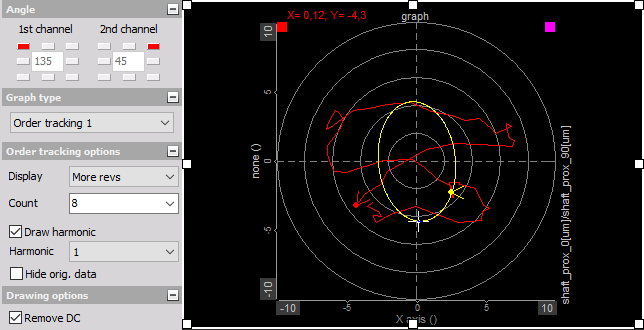
If we extract harmonics from the order tracking, we can also display the orbit of first, third and fifth harmonic on the display.
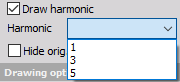
These harmonics must be defined in list of Output extracted harmonics as channels section of Order tracking module setup screen, otherwise only first harmonics is available on list:
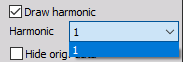
Drawing options
The last option to set in both modes is Use DC, which, if it is checked, will remove the offset from the signal and will display the orbit in the center of the graph.
If this option is not checked Harmonics list is dimmed and values are not available.